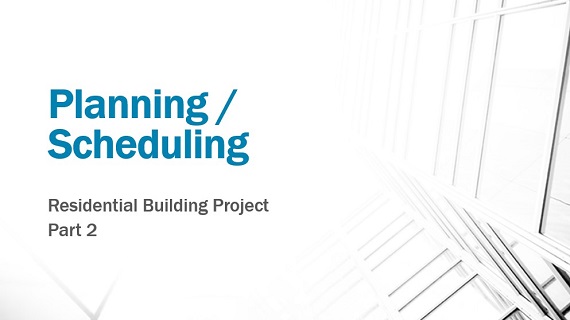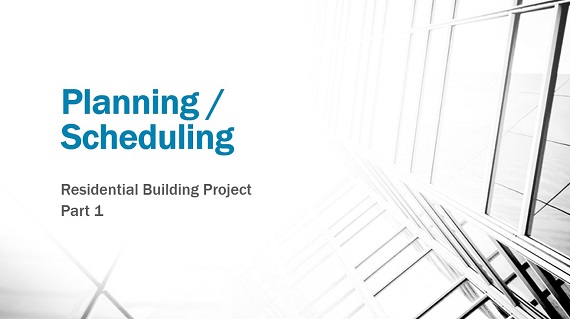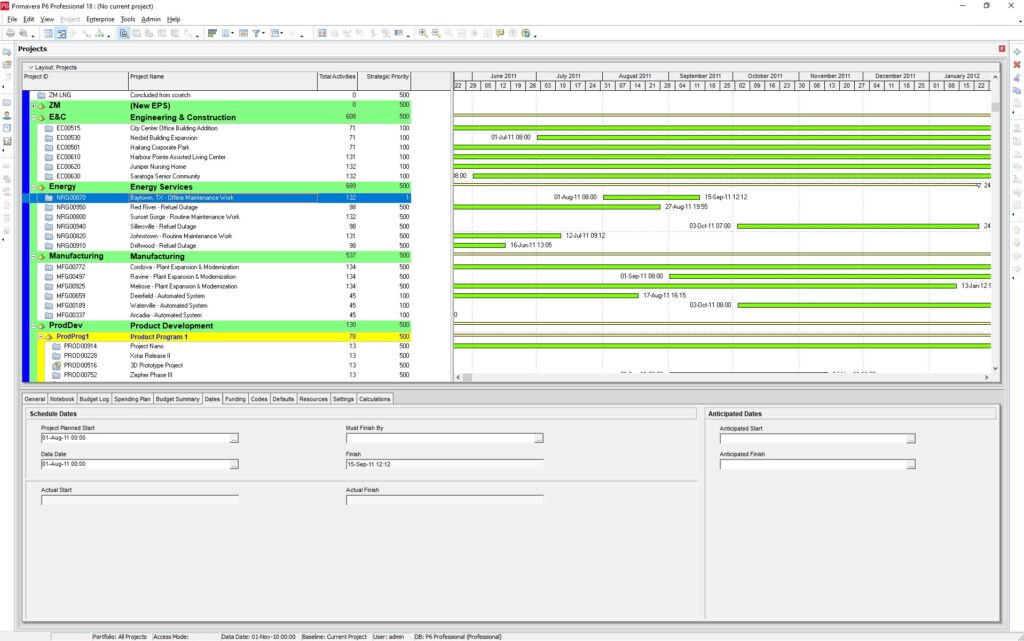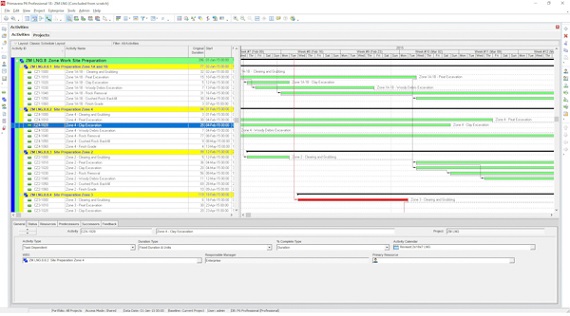Planning Scheduling Residential Building Part 2
We will talk about :
Identify stakeholders and the importance of good communication with stakeholders
Collect project requirements,
Define project Scope,
Create the project WBS work breakdown structure